MYNSFAS Portal for provisionally-funded students
MyNSFAS is the online student portal provided by the National Student Financial Aid Scheme(NSFAS), a public entity under the Department of Higher Education and Training in South Africa which provides funding to eligible students at public universities and TVETs.
The Management however encourages students to check their application status emphasising that the list of provisionally-funded applicants was updated due to the significant increase in funding. Is not that great news? As a provisionally-funded student, you can check your status through mynsfas.
There are various activities students can complete, some of them are:
- Financial Aid Application: with the mynsfas students portal students can apply for funding online, thus eliminating the need for paperwork whatsoever.
- Account Management: more than applying, you can also manage your account information remotely without the need to have physical contact with NSFAS.
- Funding Status: myNSFAS provides real-time updates on status of financial aid applications, helping students know if they have been approved for aid.
- Communication: undoubtedly students may not need to visit any of the offices because the myNSFAS students portal has served as communication channel between NSFAS and students.
How to Register on myNSFAS
Follow these Step-by-step guide to registering for a MYNSFAS account:
- Visit the NSFAS website: start by opening your web browser and visiting www.nsfas.org.za
- Click on "myNSFAS": after the link above takes you to homepage, click "Register" to navigate to myNSFAS login/ registration page.
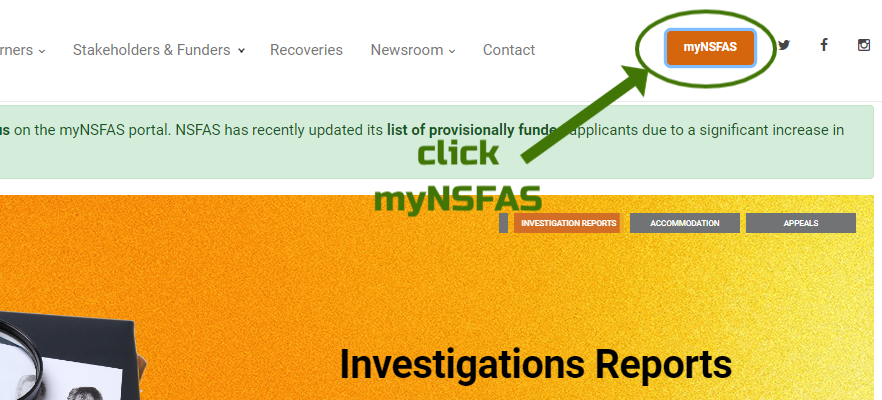
- Click "Create Profile" tab: there will be both login, create profile and forgot password tabs displayed to you, click "Create Profile" to begin registration.
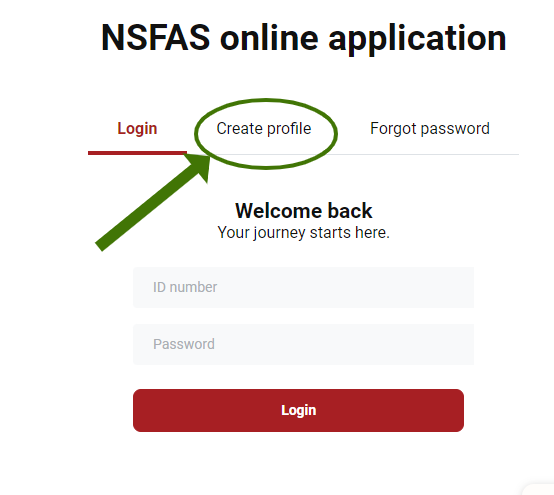
- Provide your details: Here is where you enter your personal information, including your first name, last name, ID numeber and race, and contact number.

- Accept terms and conditions: To create your account, you must agree with the terms and conditions as stated on the website.

- Create a password: Your password prevents unauthorized access to your account, the system will require that you input your password twice.
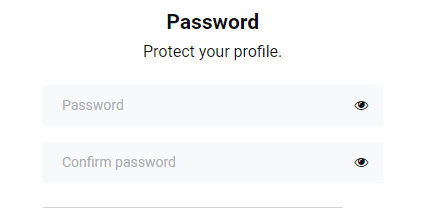
- Complete CAPTCHA: Complete the captcha security check to confirm you are not a robot.
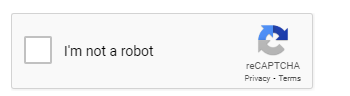
- Submit your registration: finally, click "Create Profile" to create your profile.
MYNSFAS Student Portal Login Process
step-by-step guide to logging in:
- Visit the NSFAS website: Open your browser and go to www.nsfas.org.za
- Click on "myNSFAS": click on "myNSFAS" (expected to be found at the top of the website).
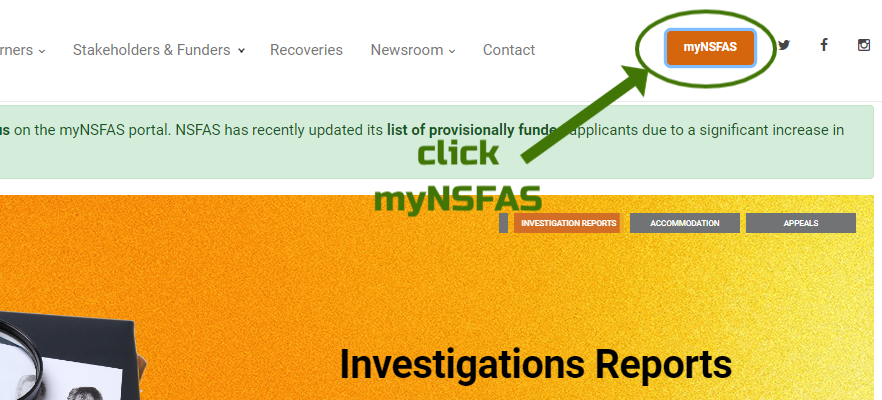
- Enter your login credentials: enter your registered ID number and password.
- Click "Login": click the "Login" button to access your account.
Solutions to login issues:
Forgotten passwords
Click on "Forgot password", provide your ID number, indicate the contact you have access to, complete the CAPTCHA and click to send code to recover your account.
Other reasons
If for some other reason you cannot access your account, contact NSFAS support for assistance.
Navigating the MYNSFAS Student Portal
Stated herein is an overview of the dashboard:
Home: displays an overview of your account status and any recent communication.
Applications: where you view and manage your applications.
Funding Status: check status of your financial aid application.
Personal Details: where you update your personal details including contact details, and banking information.
Documents: upload and manage your documents.
Frequently Asked Questions (FAQs)
Common Questions and Answers:
How do I apply for NSFAS funding?
Begin by creating your profile according to the steps stated above. After creating your profile, proceed to login according to the steps above then follow these steps:
- Access application form: Once logged in, click to apply to access the application form.
- Fill in personal information: Enter your personal information, including academic records, contact details and home address.
- Fill in family information: provide details about your parents/guardian as well as their employment status.
- Upload supporting documents: Upload the required supporting documents, ensuring they are clear and legible.
- Review your information: Review all the information you have entered and ensure they are accurate. Make corrections where necessary.
- Submit your application: Click to submit your application. On submitting your application, you should receive a confirmation email that confirms that your application has been received.
How do I track my application status?
Prerequisite: there is a previous application. Below are the steps:
- Login to your account: Follow the above-mentioned steps to login to your account.
- Navigate to "My Application" section to check the status of your application. As earlier-stated, the portal will provide your real-time information on whether your application is being processed, approved or if additional information is needed.
What documents do I need to upload?
No required documents by default but depending on your application type the system will generate required documents for you.
How can I reset my password?
Click "Forgot password" on the myNSFAS. Find details above.
Who is eligible for NSFAS funding?
All South African citizens. All SASSA grant recipients qualifies for funding. Applicans whose combined household income is not more than R350 000 oer annum. Person with disability whose Combined Household income is not more than R600 000. More on website.
Contact Information
NSFAS support channels:
- Email: info@nsfas.org.za
- Facebook:National Student Financial Aid Scheme
- Twitter: @myNSFAS
- Instagram: @myNSFAS
- WhatsApp: +27 63 093 5671
- USSD:*120*67327#
Conclusion
Finally, the MYNSFAS student portal is an essential tool for managing your financial aid application and maintaining your account information. With these steps provided in this guide, you should be able to conveniently register, apply for funding, and navigate the portal to access your status and other account information.
Whether it is concerning your status or logging into your account, do not hesitate to reach out to NSFAS support channels. Alternatively, you can leave a comment below and we will respond accordingly. We wish you the best in your academic pursuits.

Leave a question or comment